Adding this site to your Home Screen:
To create a shortcut on your Home Screen using iOS with Safari, tap ![]() or
or ![]() (depending on iOS version), then tap Add to Home Screen.
(depending on iOS version), then tap Add to Home Screen.
To create a shortcut on your Home Screen using an Android smartphone, click the menu button and select Add shortcut to home.
To create a shortcut on your Home Screen using BlackBerry 10, press the action key, then tap Add to Home Screen.
To create a shortcut on your Home Screen using a Windows Phone, tap on the 3 dot menu icon in the bottom-right corner, then select pin to start.